For Printix Client to be able to add a printer to a computer, the print driver MUST be Authenticode signed by Microsoft, or the print driver MUST be installed on the computer in advance, or you can install the print driver’s certificate.
If you manually install an unsigned print driver, it will present the Windows Security dialog asking Would you like to install this device software? To proceed with the installation, you MUST check Always trust software from XXX and then select Install.
When Printix Client fails to install an unsigned print driver, the History will include:
- Computer COMPIX failed to install print driver XXX for print queue XXX (printer ASD): -2,147,467,259
So, there are two options:
- You change the print driver to one that is signed by Microsoft.
- You install the unsigned print driver in advance.
- You can install the print driver’s certificate.


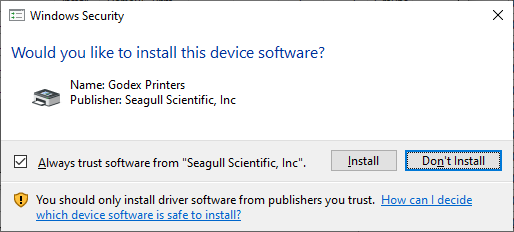
Post your comment on this topic.