![]()
Sign in with Google
![]()
- Automatic registration of the user happens the first time the user Sign in with Google to Printix.
- Single sign-on (SSO) to Printix with users’ Google Workspace account.
- Supports multiple Google domains per Printix Home.
- Printix Home is the term for what we create for you when you start to use our Printix Cloud Print Management Service. In technical cloud terms this is also referred to as your tenant. Printix Home also refers the internet address used to access your Printix Home in a browser. The address acme.printix.net is an example of a Printix Home.
- If you Delete a user in Google Workspace, the user is also deleted in Printix, provided Google groups is enabled.
- If you Suspend a user in Google Workspace, the user is signed out from Printix and will not be able to sign in until the user’s account is not suspended in Google Workspace.
Deploy with MSI file
- Deploy Printix Client with any tool that supports MSI.
- Optionally postpone sign in to Printix Client until restart. This method can be used to install Printix Client as part of an automated process that completely configures a new computer before this is delivered to the user. This way, sign in is postponed until the user starts to use the computer.
Printix Chromebook
Google groups
- Use Google groups to control access to printers and deploy printers based on users’ group membership. Nested groups are not supported.
- Users’ membership of groups is maintained in your Google Admin console (admin.google.com)
- Print queue/group membership is maintained in Printix Administrator by adding groups to print queues.
- A print queue that has Exclusive access checked, can be accessed ONLY by the users in any of those groups.
- A print queue that has Add print queue automatically checked, will be added automatically to the computer, when a user in any of those groups signs in.
- A print queue that has Set as default printer checked, will become the default printer for the users in the group.
*If you need support for computer Google group membership, then please contact us.
Eliminate print server
- Serverless print infrastructure.
- With Printix Administrator you can configure Printix and centrally manage your printers from a web browser. You can have print queues automatically added on users’ computers.
- Printix maintains a global Driver store with Windows and macOS print drivers. When you start to use Printix Client, it will automatically upload print drivers and put them in your Printix driver store.
Secure print
- Allows you to print confidential documents. Just wait until you are at the printer and then use Printix App on your phone to release your documents.
- Printix App is available as a native app for Android and iOS/iPadOS phones and tablets, and as a web app that runs in a web browser on your phone, tablet and computer.
- If Printix Go is installed on the printer, then you can sign in with card or ID code and release documents from the touchscreen control panel of the printer.
Mobile print
- Print from phones and tablets, Android and iOS/iPadOS, to Printix managed printers enabled for mobile print.
Cloud Print API
- Intended for use by applications that wish to push print jobs in printer native or PDF format into a Printix print queue, and for organizations who want to do guest user administration. You can access the API documentation at printix.github.io.
Google Cloud Storage
- Enable storage of pending documents in your secure Google Cloud Storage.
- Documents printed Via the cloud, from Chromebooks, or as Mobile print from phones and tablets (Android and iOS/iPadOS), will also go via your cloud storage.
Google Cloud Partner
![]()



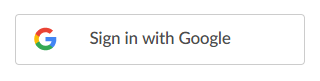

Post your comment on this topic.