Your Printix Cloud Print Management Service is established by deploying Printix Client, our small piece of software, on your computers (Windows and Mac).
Print driver management
Any printer discovered in your network is presented to you in our web interface Printix Administrator. Your configuration data is stored securely in your Printix Home in the cloud, and so are print drivers that Printix Client uploads to your Printix driver store. Your Printix Client is built to only work with your Printix Home and users are required to sign in before use.
Print-ready convenience
- Automatically Add and Remove print queues.
- Add, Modify and Delete Print driver configurations to configure:
- Device settings (Paper trays, Duplexer, Stapler, Hole punch, and Output bins).
- Printing defaults (Finishing options, Print 2-sided, and Print in black).
- Set default printer.
- Remotely Add, Update and Delete Printix managed print queues.
- Use Groups to deploy and grant exclusive access to printers based on users’ group membership.
Printing
The secure and flexible methods of Printing with Printix are achieved by having Printix Client temporarily store print data encrypted on the computer and informing the Printix Cloud about the document. Users can print directly (as usual) or they can print securely and release documents from Printix App on their phone, tablet and computer. On printers with Printix Go users can sign in with card or ID code and release their documents. Pending documents can also be stored in your own secure cloud storage (Azure Blob Storage or Google Cloud Storage).
Behind the scenes the process of releasing the document is as follows:
- Printix App sends a release-document request to the Printix Cloud.
The user’s record of pending documents is consulted to determine where the document is stored. - Printix Cloud sends the release-document request to the Printix Client on the user’s computer.
- Printix Client on the user’s computer decrypts the print data and sends it to the designated printer.
Capture and workflow
On selected multifunction printers (MFPs) with Printix Go, you can enable and use Printix Capture to deliver scanned documents to your selected workflow destination. Alternatively, use Printix App on your phone to Capture and deliver images to your selected workflow destination. The scanned documents are encrypted while they are delivered and stored. Kofax Optical Character Recognition (OCR) cloud technology is used to digitize your paper documents and deliver these as searchable PDF or Microsoft Word files. Workflow destinations include: Connector, Email, Microsoft OneDrive, and Microsoft SharePoint Online. See also: How to get started with capture and workflow.


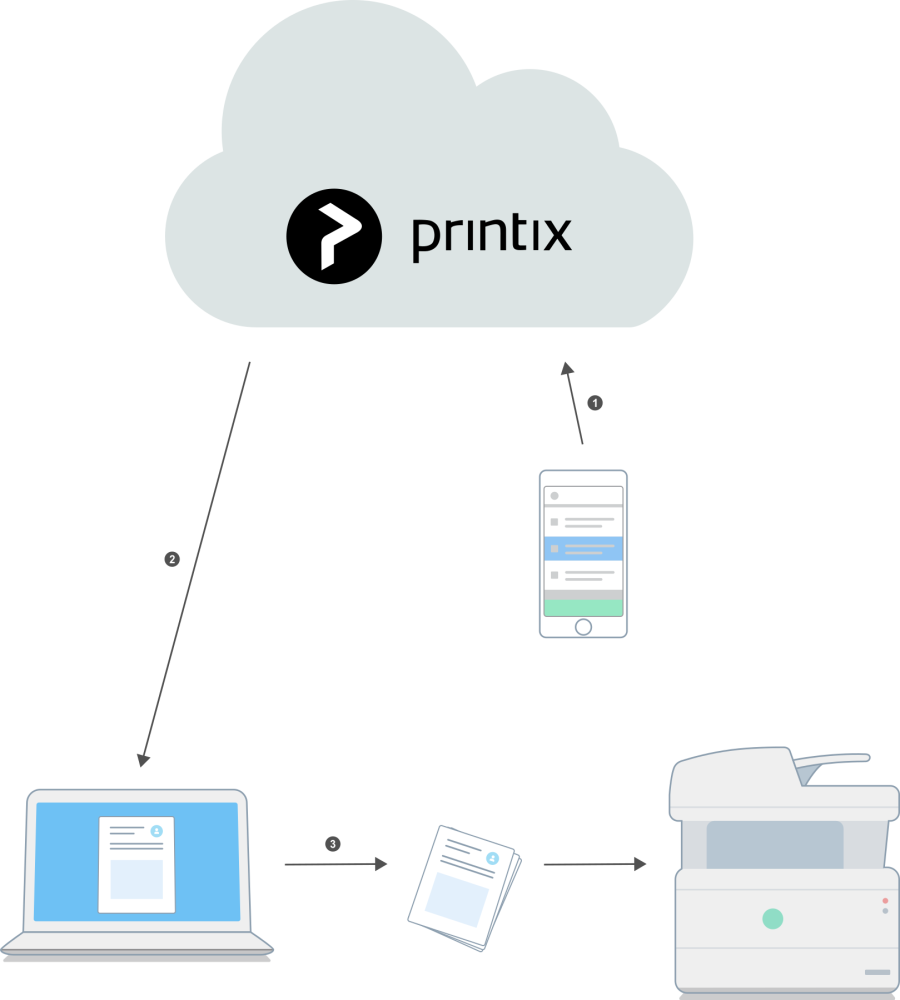
Post your comment on this topic.