The PIN code is the same whether you sign in to printer with ID code or card.
- Sign in to Printix App.
- Select Menu
, and Cards and codes
.
- Select Create to get a PIN code.
- Enter PIN code (4-digits) and select Save.
- Select Reset and enter a new PIN code to replace the old one.
- Select Delete
to delete PIN code.


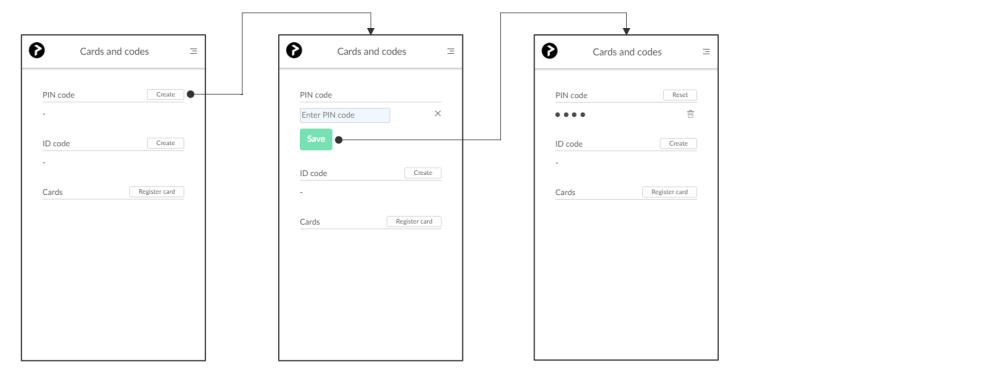
Post your comment on this topic.