- On the Settings page select the Secure print
tab.
- Ensure that Enable print anywhere is checked.
- Select Setup
to open Print Anywhere
menu.
- Select Create print queue to create a print anywhere print queue.
- In the Create print queue dialog enter Print queue name.
- Cannot contain the characters ‘\’ and ‘,’
- Must be unique for the printer. Uppercase and lowercase letters are treated the same.
- Optionally uncheck Active to allow administrators (you) to test printing before allowing users to add the print queue.
- Select Save.
See also:


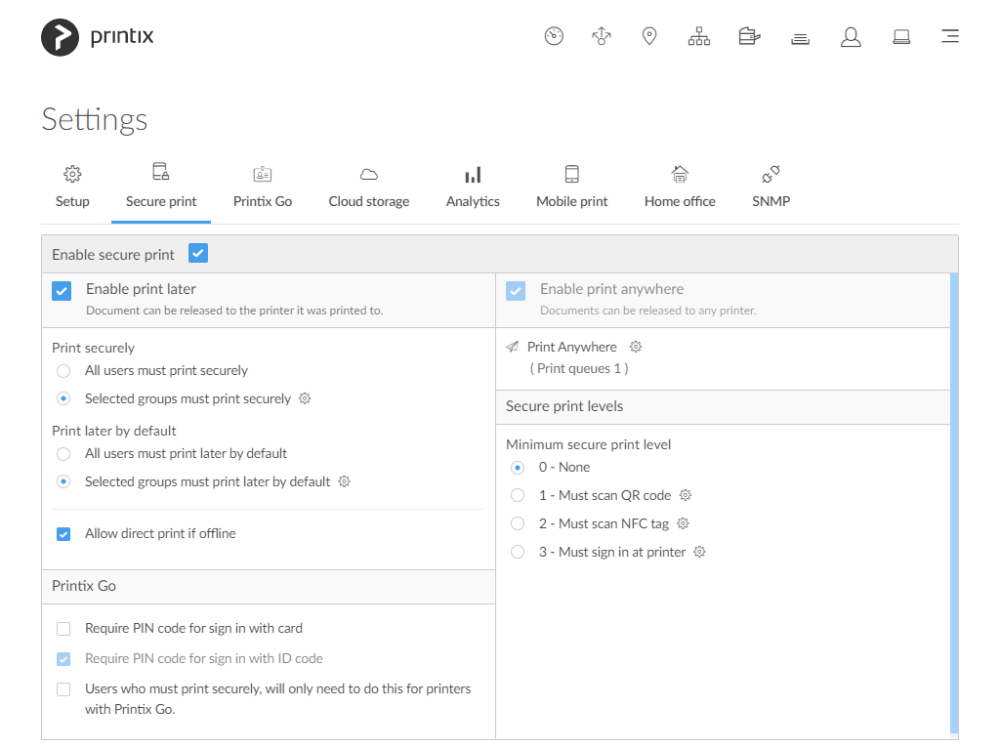
Post your comment on this topic.