The perfect choice if you need to print confidential documents.
- Select Menu
, Settings
- Select the Secure print
tab.
- For this to have an effect, you should proceed to check one or both of the below options:
- Enable print later.
The perfect choice if you need to print confidential documents with finishing options and want to ensure your documents print exactly as you expect them to. - Enable print anywhere.
The Printix Anywhere print queue allows users to roam between printers and collect the document at the printer they choose. When you submit a document to a Printix Anywhere print queue, your document is always kept until you decide to release it.
- Enable print later.


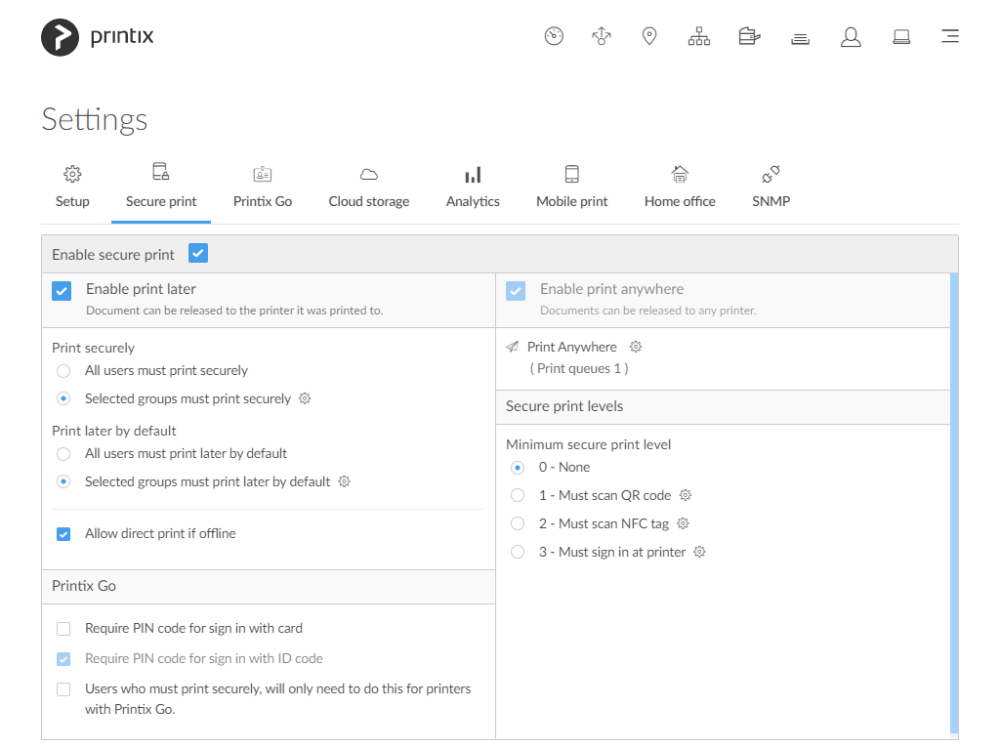
Post your comment on this topic.