If your organization is using Power BI service, you can Publish reports to the Power BI service and set up Scheduled refresh.
- Open Power BI Desktop.
- On the File menu select Publish, and then select Publish to Power BI.
- Select Save.
- In the Publish to Power BI dialog select a destination and select Select.
- Select the link Open ‘Printix… to open Power BI on the web. Select Got it.
- On the Power BI web page navigate to the Dataset Printix…
- Select Data source credentials, select Edit permissions to open the Configure dialog.
- In Authentication method select Basic and then:
- Select Sign in
- Select Scheduled refresh.
- Enable Keep your data up to date and set up the Refresh frequency to Daily.
The refresh should NOT happen more often than the number of times per day data is extracted from Printix.
- Select Apply.



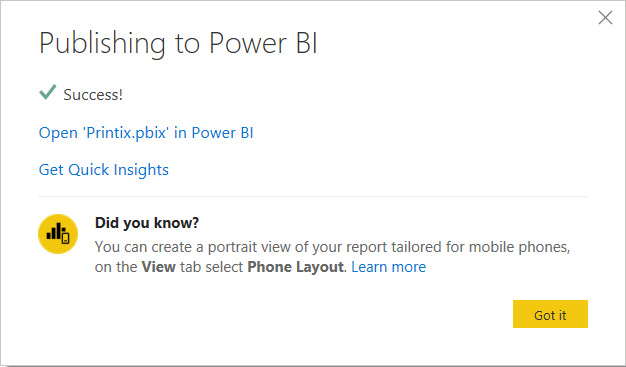


Post your comment on this topic.