- Open the native Printix App on your phone.
- Android
Most Android phones support NFC. - iOS
Apple iPhone 7 and above with iOS 11 or later can be used to scan NFC tag.
- Android
- To print all matching documents (anywhere and later), select the NFC tag
icon at the top of the page.
To print selected documents (anywhere or later) you can A) Select the NFC tagicon at the top of the page or, B) Select Scan at the bottom of the page.
- Phone shows: Ready to scan.
Hold the phone close to the NFC tag to scan this.- For optimal scanning the distance to the NFC tag should be less than 4 cm.
- The phone’s NFC detection area depends on the mark and model, and is typically on the backside near the top of the phone.
- The message Invalid NFC tag will appear if the NFC tag is not registered with a printer.
- The message Document is not for this printer will appear if the scanned NFC tag does not match the selected print later documents. Select Close.
- If there are multiple print queues for this printer, you may be asked to select one. You will not be asked if only one of these print queues is marked as favorite
- Documents will start to print.
Why does Android phone show: New tag collected?
The message New tag collected may appear if an Android phone is held near an NFC tag without the Printix App Scan button or NFC tag
icon has first been selected. Just ignore the message by selecting Back and proceed to select the Scan button or the NFC tag
icon.
How to control available printer ID methods
- Open the native Printix App on your phone.
- Select Menu
in the top right corner.
- Select Printer ID method.
- Select the methods you want to be available:
- QR code
- NFC tag
Not available of the phone is not NFC enabled.
- QR code
- Select OK.


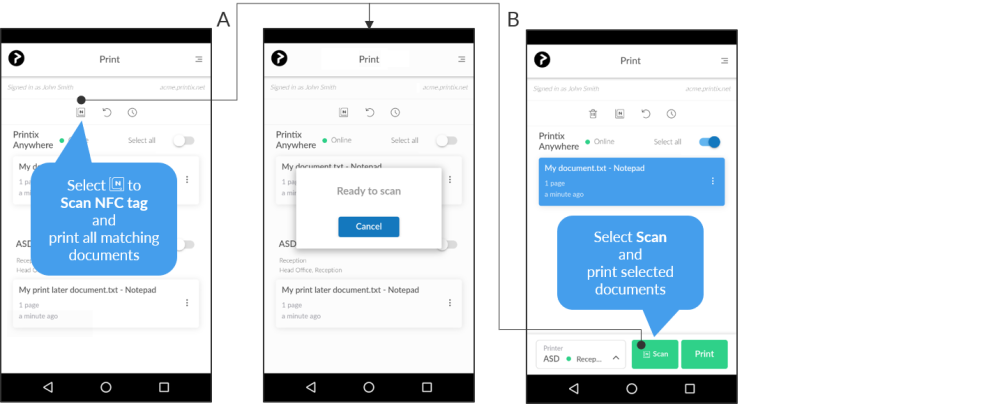
Post your comment on this topic.