Select View mode to control what printer information should be shown. The ID and Printer name columns are always shown.
- Default – An overview of printers, their status and location. Columns:
- Queues, Status, Network, Address, Created, and Location.
- Connection – Useful if you are using SNMP settings and different protocols. Columns:
- Status, Network, Address, MAC address, SNMP configuration, and Protocol.
- Printix Go – Useful for managing Printix Go on your printers. Columns:
- Status, Installation, Vendor, Go version, Go configuration, and Sign in profile.
- Customized – Create your own customized view mode with the printer information you select.
How to use the Printix Go view
- Select
View mode.
- Select Printix Go.
- Select Confirm.
- Optionally select printers.
- Select
Actions and select between:
- Install
- Update (Printers with an outdated Go version are listed with their version number in orange)
- Uninstall
- New dialog opens. If you selected Install you can also Assign Go configuration and Assign sign in profile. Make your selections.
- Select the action to be performed (Install, Update, or Uninstall).
How to create a customized view
- Select
View mode.
- Select Customized.
- Build you view mode by dragging items from the Options list to the Selected list.
- Select Confirm.
Available Options:
- Card readers
The card readers connected to the printer. Hover over the text to see the Vendor ID (VID) and Product ID (PID) of the card reader. - Created
The date the printer was registered - Go configuration
The name of the Printix Go configuration. - Go version
The version of the Printix Go software. - IP address
The printer’s hostname or IP address. - Location
The location of the printer. - MAC address
The hardware address of the printer. - NFC tag
If the printer has been registered with an NFC tag. - Network
The name of the network the printer is on. - Protocol
The protocols (IPP, IPPS, LPR, RAW) supported by the printer. - Queues
The number of print queues. - SNMP
The name of the SNMP configuration. - Serial number
The serial number of the printer. - Sign in profile
The name of the Printix Go sign in profile. - Status
The staus of the printer - Toner
Toner levels in percentage (See: Disclaimer) - Vendor
The name of the printer vendor.


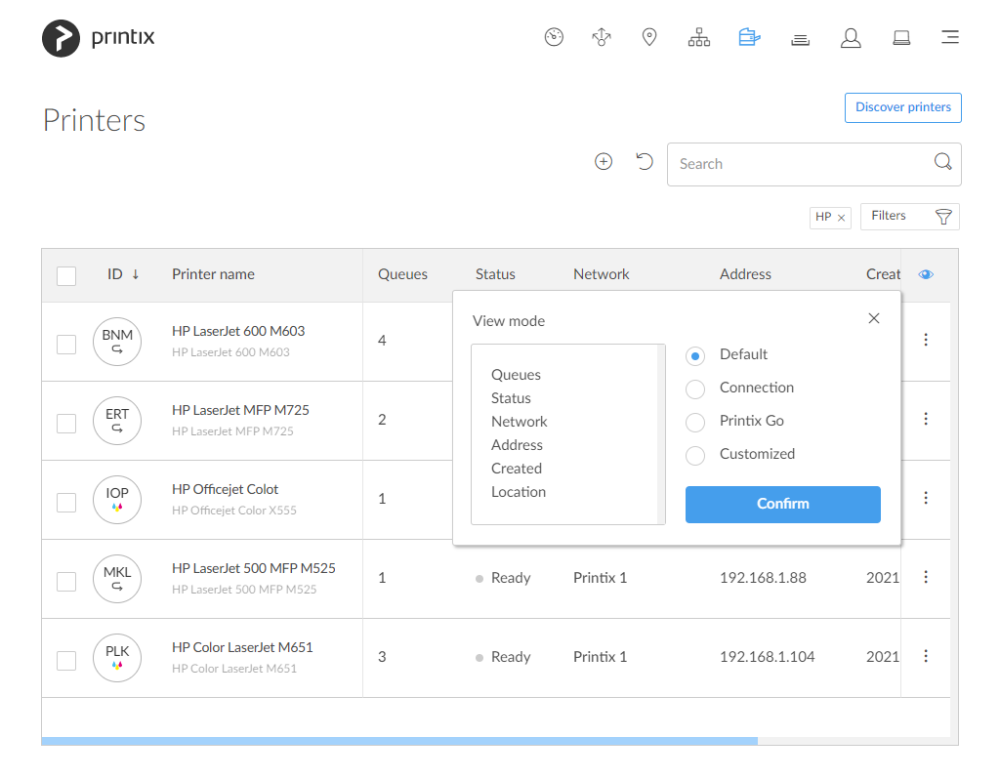
Post your comment on this topic.