The HP DesignJet Universal Print Driver is available for:
- HPGL
Print driver name: HP DesignJet Universal Print Driver HPGL
Configuration
In Printix Administrator, you can Add a new print driver configuration. The temporary printer’s Printer properties dialog will open automatically. Proceed to make the configuration:
- In the Printer properties dialog, select the Device Settings tab.
- Select Current Model and select the model that matches your printer.
- Select Apply.
- Optionally, open the Advanced tab and select Printing Defaults… to configure per-printer defaults.
- Select OK.


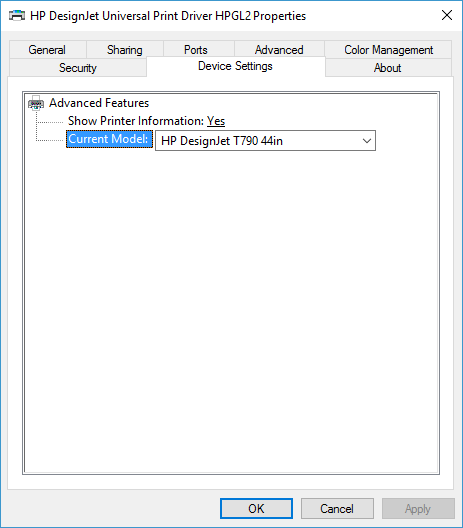
Post your comment on this topic.