Sometimes we get the question: Can card numbers be imported?
Reasons why Printix does not offer import of card numbers:
- Card reader compatibility
Card readers can return card numbers in different formats. This is likely to depend on the card reader type and also how the card reader is configured. The returned format is likely to not match a potentially imported card number. So importing is not sufficient as some sort of card number conversion algoithm would also be required. If there are different card readers returning different formarts, multiple algoithms would potentially be required.
- Use of other means of identification
Instead of being restricted to only use the imported number from the supplied card, the users can use other types of cards to register themselves at the printer. So if the user have forgotten their work/school supplied card, they can just use another proximity card. Users can typically use proximity enabled credit/debit cards, cards used for public travel, club membership cards, etc.
With self-service users can do card registration and management of multiple cards.
Make a link on your Intranet
If your Intranet already features one or more pages with instructions on printing in your company, you may want to update these pages and include a link to the Printix App Cards and codes page.
The link to the Cards and codes page is the Printix Home of your company (acme) followed by this string: ?registrationCode=FORGOT_CODE
Example: https://acme.printix.net?registrationCode=FORGOT_CODE
That way, users can select the link, sign in to the Printix App and type the 6-digit code Card registration code they wrote down when they presented their card at the printer.


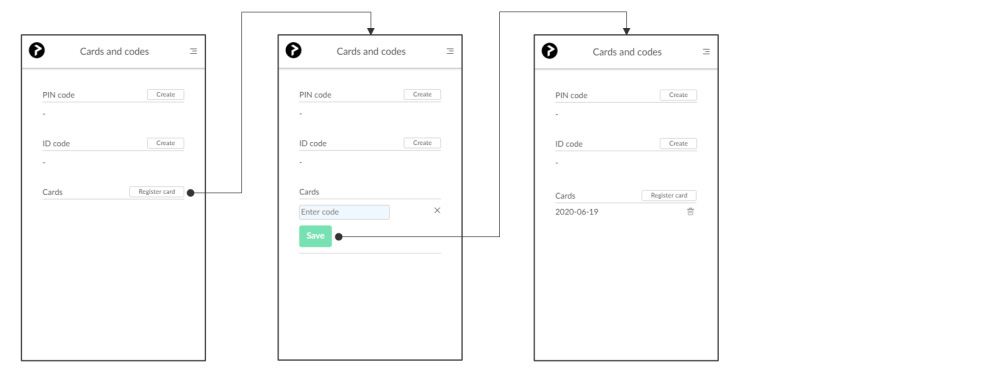
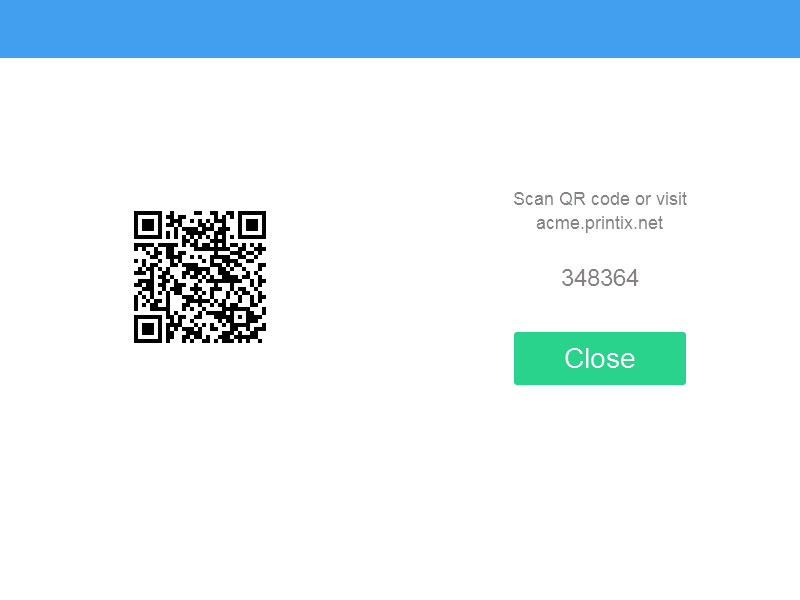
Post your comment on this topic.